*1090817787*[macintosh]システムリストア退院しました,macさん.
思っていたよりもかなり早かった.
で,やっぱりハードディスクの交換で,システムが完全に消えたので,リストア中.
それで,後々のために今回の手順をメモ.
-Mac OSX 10.3にアップグレード
帰ってきたときのOS構成がOS9+10.2.6だったので,10.3をインストール.
念のため,クリーンインストール.
ついでなので,OS9とパーティションを別にするために,インストーラからディスクユーティリティを立ち上げて,パーティションを分ける.
で,10.3をインストール.
-OS9をインストール
iBookに付属のソフトウェアリストアディスクから,OS9をインストール.
その後,インストールされた「Applications (Mac OS 9)」,「システムフォルダ」,「書類」の各フォルダを,先に分けたパーティションに移動.
-AirMac設定
研究室用.
–Logicool Control Center (http://www.logicool.co.jp/download/regular_mouse.html)
何はともあれ,先ずはマウスドライバをインストール.
-ソフトウェア・アップデート
-ソフトウェアのインストール
この辺りは基本的に順不同.
+パッケージ系(KeynoteとかDeveloper Toolsとか)
+WindowShade X (http://www.unsanity.com/)
+OnyX (http://www.titanium.free.fr/)
+Active Mounter (http://www.activeopen.co.jp/)
+StuffIt (http://www.stuffit.com/mac/expander/osx_update.html)
+iVolume (http://www.mani.de/en/software/macosx/ivolume/)
+HTTP Mail Plugin (http://sourceforge.net/projects/httpmail-plugin)
+SizzlingKeys4iTunes (http://www.yellowmug.com/)
+iTunes-LAME Encoder, iTunes-BPM Inspector (http://blacktree.com/apps/index.php)
+Tune-up iTunes 3 (http://desireforwealth.com/software.shtml)
+DeKstasy (http://www.sonophile.com/)
+sofa (http://sofa.ambitiouslemon.com/)
+iBackup (http://www.grapefruit.ch/grapefruit/iBackup/)
+Recent Tunes (http://freshlysqueezedsoftware.com/products/freeware/)
+Now Playing (http://www.big.or.jp/~crane/)
+シイラ (http://hmdt-web.net/shiira/)
+PDF Browser Plugin, Word Browser Plugin (http://www.schubert-it.com/)
+SafariStand (http://hetima.com/)
+Safari Bookmark Exporter (http://homepage.mac.com/simx/)
+Coco Monar (http://www15.big.or.jp/~takanori/Software/CocoMonar/)
+Southwest (http://www.supleks.com/soft/south/index.html)
+CocoaWget (http://www.geocities.co.jp/SiliconValley/8916/Macintosh/CocoaWget.html)
+一発ダウンローダ (http://koge2do.ktplan.jp/software.php?detail=IppatsuDownloader)
+Internet Explorer (http://www.microsoft.com/japan/mac/default.asp)
+MSN Messenger (http://www.microsoft.com/japan/mac/default.asp)
+SharePoints (http://www.hornware.com/sharepoints/)
+Mail 日本語自動改行パッチ (http://hp.vector.co.jp/authors/VA001080/Program/index.html)
+PixelCat (http://www.remus.dti.ne.jp/~yoshiki/PixelCat/index.html)
+絵箱 (http://page.freett.com/mattsun/ebako/index.html)
+ImageBook (http://www-nh.scphys.kyoto-u.ac.jp/~kitaguch/loop/cocoa/index.html)
+ComicViewer (http://cathand.org/soft.html#comicviewer)
+SideTrack (http://www.ragingmenace.com/software/sidetrack/index.html)
+PhotoBox (http://itools.jp/pb/)
+FinderIconCM (http://www.pixture.com/macosx-j.php)
+Gimp.app (http://gimp-app.sourceforge.net/)
+Apple X11 (http://www.apple.com/macosx/features/x11/)
+Windows Media Player 9 (http://www.microsoft.com/windows/windowsmedia/software/Macintosh/osx/default.aspx)
+DivX (http://www.divx.com/divx/mac/)
+RealPlayer 10 (http://www.real.com/mac/)
+VLC Media Player 0.7.2 (http://www.videolan.org/vlc/)
+MPlayer OS X 2b7 (http://mplayerosx.sourceforge.net/)
+Mencoder OS X (http://sourceforge.net/projects/mplayerosx/)
+Explicit 1.3 (http://sveinbjorn.vefsyn.is/explicit)
+Adobe Reader 6.0 (http://www.adobe.com/products/acrobat/readermain.html)
+QMS2060(研究室プリンタ)mac用ドライバ(Classic専用)(http://konicaminolta.jp/kmps/support/index.html)->ClassicのStuffItで展開して出来たPPDファイルをOS9のシステムフォルダ:機能拡張:プリンタ記述ファイルに入れる->OS9のApplications:ユーティリティ:デスクトップ・プリンタUtilityで,プリンタ記述ファイルに先のPPDファイルを指定して,新しいプリンタを設定
+Screen Spannning Doctor (http://www.rutemoeller.com/mp/ibook/ibook_e.html)->言語設定をEnglishに&再起動後にAppleScriptを実行
-ソフトウェア・アップデート
2度目.
なぜかいろいろ増えている.
….そして現在進行中.